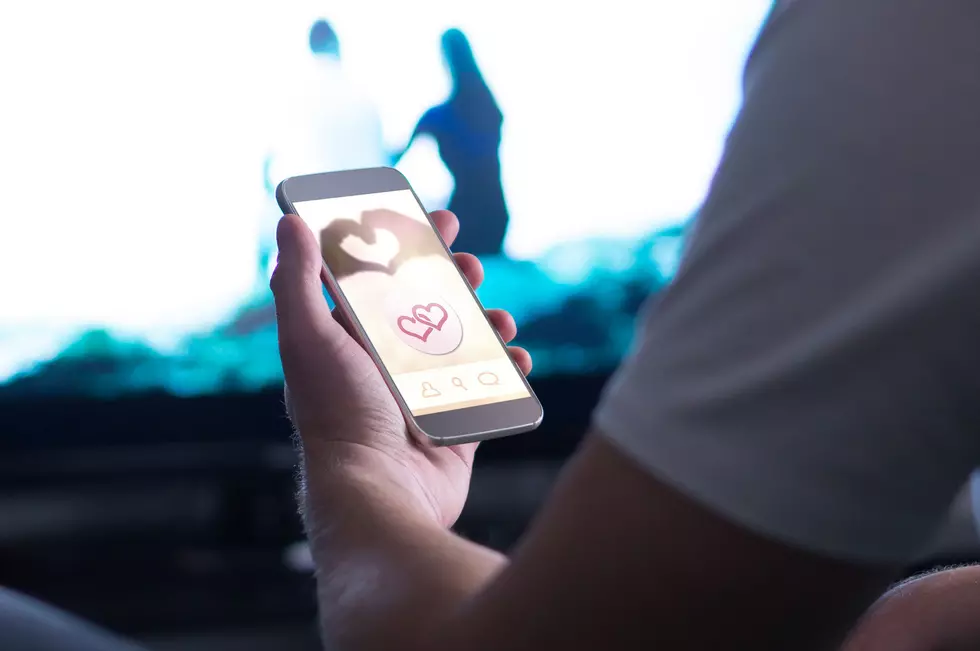Despite Dire Warnings About New iPhone ‘NameDrop’ Update, You Don’t Need To Worry
Police departments around Minnesota and Wisconsin have suddenly started warning the public about the potential dangers a new iPhone feature might pose. While those warnings aren't completely unfounded, they might be (pretty) overblown.
One example comes from a Central Minnesota department, where someone from the Pequot Lakes Police Department shared an "IMPORTANT PRIVACY UPDATE" where they explain people with iPhones should immediately turn off a new feature that is automatically turned on by default that is designed to share their contact info, photos, and other materials with other iPhone users by holding phones near each other.
Posts like this or like the one from the Hermantown Fire Department have been getting shared around the country, also reminding parents to be sure to turn this feature off on their children's phones as well to keep them safe.
While these warnings seem scary that anyone can just brush their phone up against yours and get access to your stuff, it doesn't work that way. While the new feature does allow for people to easily share things between nearby phones, concerns are being a bit overblown.
Now, I'm not saying you shouldn't turn it off if you want. But the new feature isn't nearly as dangerous as these warnings are making it out to be. Here's what you should know.
What is this new NameDrop feature? How does it work?
The new feature, which was released as part of iOS 17.1 back at the end of October of this year, has suddenly been getting viral attention - apparently as people have been updating their phones in the month following the release of the update.
The feature, as described by Apple, is designed to allow users to "quickly share contact information with a nearby iPhone or Apple Watch". The feature works with most newer iPhones and Apple Watches.
Using the feature from watches requires additional effort, but using it from iPhones is less involved, which is likely why there is a panic about it.
Bringing the top of your iPhone within an inch or two of the top of another iPhone with the feature turned on, a pop-up will appear on both phones. This pop-up (as seen below) will ask if you want to just receive contact info, or share yours as well.
While you need to approve to either receive or share your contact info, you can cancel the entire process by moving the two devices away from each other or just re-lock your phone.

This NameDrop feature does not, as suggested by police department warning messages, allow access to your photos or other data - simply what Apple calls your "contact card", which contains your profile photo and the contact info you have filled out on your contact card in your phone's settings.
You can read more about the feature on Apple's NameDrop page.
So how do photos get shared? Wasn't that part of the warning?
In short, they don't get shared using this feature. A similar feature, called AirDrop, does allow people to send and receive files like photos and videos. The two features are grouped together in your phone's settings, being they work kind of the same way.
The AirDrop feature has been around for a number of years now, and does require you to actively select a photo/file to send to someone, so accessing your photos isn't something people can do through AirDrop.
There is, however, a reason you may want to change a setting for this - particularly if you have an older phone or one you haven't updated in quite a long time.
When the feature was first released, the default settings were to allow anyone nearby (within about 30 feet) to send photos to you. This did create some weird and creepy stories of people sending unsuspecting iPhone users unwanted photos or videos.
The good news is that Apple changed this feature starting with iOS 16.2 and later updates, so you didn't just leave yourself open to unwanted photo bombs.
Either by going into your settings or swiping into your control center menu and pressing & holding on the Bluetooth button, you can turn AirDrop off, set it to contacts only (recommended if you receive a lot of stuff from friends and family) or allow non-contacts to send you items for a 10-minute window. This can be handy if you don't have someone in your phone as a contact, but want to send/receive a file with them.
It is worth noting that this is not how NameDrop is turned off. I'll explain that next.
How do you turn off NameDrop?
While having this feature turned on won't allow people to do anything malicious, many people might find peace of mind in just not having the feature turned on. Maybe you're concerned about accidentally tapping your screen to share your contact info with a nearby phone or maybe you don't trust the safety of the protective measures built in, it is pretty easy to turn this feature off.
Go into your phone's settings -> General -> AirDrop and then toggle off "Bringing Devices Together". This will turn off the feature completely. You can also adjust your AirDrop settings for sending and receiving files from this location too, if you'd like.
Five Hidden Features From the iOS 17 iPhone Update
Gallery Credit: Danielle Kootman
More From MIX 108